原生JS操作Cookie
1.什么是cookie
HTTP协议本身是无状态的。什么是无状态呢,即服务器无法判断用户身份。Cookie实际上是一小段的文本信息(key-value格式)。客户端向服务器发起请求,如果服务器需要记录该用户状态,就使用response向客户端浏览器颁发一个Cookie。客户端浏览器会把Cookie保存起来。当浏览器再请求该网站时,浏览器把请求的网址连同该Cookie一同提交给服务器。服务器检查该Cookie,以此来辨认用户状态。
打个比方,我们去银行办理储蓄业务,第一次给你办了张银行卡,里面存放了身份证、密码、手机等个人信息。当你下次再来这个银行时,银行机器能识别你的卡,从而能够直接办理业务。
2.cookie机制
当用户第一次访问并登陆一个网站的时候,cookie的设置以及发送会经历以下4个步骤:
1.客户端发送一个请求到服务器 -->
2.服务器发送一个HttpResponse响应到客户端,其中包含Set-Cookie的头部 -->
3.客户端保存cookie,之后向服务器发送请求时,HttpRequest请求中会包含一个Cookie的头部 -->
4.服务器返回响应数据
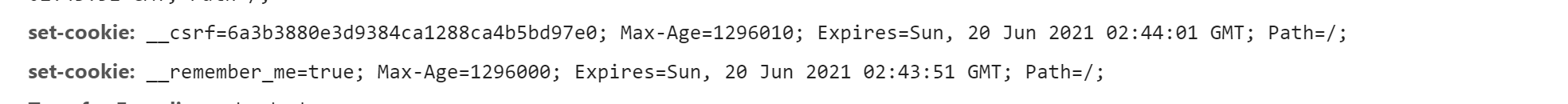
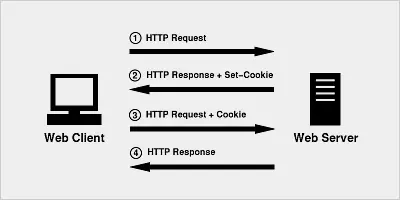
3.cookie属性项
| 属性项 | 属性项介绍 |
|---|---|
| NAME=VALUE | 键值对,可以设置要保存的 Key/Value,注意这里的 NAME 不能和其他属性项的名字一样 |
| Expires | 过期时间,在设置的某个时间点后该 Cookie 就会失效 |
| Domain | 生成该 Cookie 的域名,如 domain=“www.baidu.com” |
| Path | 该 Cookie 是在当前的哪个路径下生成的,如 path=/wp-admin/ |
| Secure | 如果设置了这个属性,那么只会在 SSH 连接时才会回传该 Cookie |
4.Javascript操作Cookie
document.cookie
通过document.cookie获取到的是由全部cookie组成的字符串
const cookieStr = document.cookie;
console.log(cookieStr);
/*
NMTID=00O6wWW-eMqJTKNrUtnqW4N0PP-ii8AAAF5yCKtIw; __remember_me=true; name=1; name1=1; MUSIC_U=38232f0f675f8ec6e5bdb26e8a0f94c786d28c3331a535134d05358a6c52501433a649814e309366; __csrf=6a3b3880e3d9384ca1288ca4b5bd97e0
*/
可以看到每一组Cookie是由分号(;)隔开,也有空格在里面,每一组cookie的键值是用等号(=)相连
4.1 将Cookie字符串转换为JS中的对象
getCookieObject() {
const cookieStr = document.cookie;
const cookies = cookieStr.split(";").reduce((acc, current, index) => {
const subStringIndex = current.indexOf("=");
const key = current.substr(0, subStringIndex).trim();
const value = current.substr(subStringIndex + 1).trim();
return Object.assign(acc, {[key]: value});
}, {})
return cookies;
}
{
"NMTID":"00O6wWW-eMqJTKNrUtnqW4N0PP-ii8AAAF5yCKtIw",
"__remember_me":"true","name":"1",
"name1":"1",
"MUSIC_U":"38232f0f675f8ec6e5bdb26e8a0f94c786d28c3331a535134d05358a6c52501433a649814e309366",
"__csrf":"6a3b3880e3d9384ca1288ca4b5bd97e0"
}
4.2 JS写入Cookie
- key表示写入的Cookie的Key键值
- value表示对应的值
- expires 为过期时间,这里用的单位为小时!
setCookie(key, value, expires) {
if (!(typeof expires == "number") || expires < 0) {
throw new Error("The expiration time must be a number and greater than 0");
} else {
let writeRes;
const nowTime = new Date().getTime()
const expiresDate = new Date(nowTime + expires * 60 * 60 * 1000);
document.cookie = `${key}=${value};expires=${expiresDate}`
let timer = setTimeout(() => {
writeRes = this.getCookie(key)
console.log(writeRes)
clearTimeout(timer);
timer = null;
})
return writeRes;
}
}
测试使用一下
cookieAction.setCookie("token", "test.token", 2);

键值+过期时间都写入成功了!
4.3 JS修改Cookie
其实就是key一样的情况,value重新写入!
cookieAction.setCookie("token", "test.token2", 2);
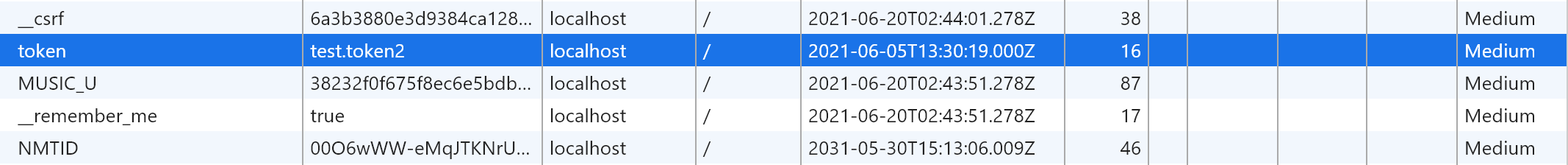
4.4 JS删除Cookie
其实就是把过期时间设置为已经过去的时间越远越好
removeCookie(key) {
console.log(key)
if (!this.getCookie(key)) return;
const nowTime = new Date().getTime()
const expiresDate = new Date(nowTime - 365 * 24 * 60 * 60 * 1000);
document.cookie = `${key}=${""};expires=${expiresDate};`
}
5.完整代码
class CookieAction {
cookieObject;
constructor() {
this.cookieObject = this.getCookieObject();
}
/*
@name: getCookieStr
@description:处理Cookie字符串为对象
*/
getCookieObject() {
const cookieStr = document.cookie;
const cookies = cookieStr.split(";").reduce((acc, current, index) => {
const subStringIndex = current.indexOf("=");
const key = current.substr(0, subStringIndex).trim();
const value = current.substr(subStringIndex + 1).trim();
return Object.assign(acc, {[key]: value});
}, {})
return cookies;
}
/*
@name: getCookie
@description: 根据Key获取Cookie
*/
getCookie(key) {
if (!(key in this.getCookieObject)) return false;
return this.getCookieObject[key]
}
/*
@name: writeCookie
@description: 写入Cookie
@params:key cookie的键!;value cookie 要写入的值!;expires 过期时间毫秒(ms)!
*/
setCookie(key, value, expires) {
if (!(typeof expires == "number") || expires < 0) {
throw new Error("The expiration time must be a number and greater than 0");
} else {
const nowTime = new Date().getTime()
const expiresDate = new Date(nowTime + expires * 60 * 60 * 1000);
document.cookie = `${key}=${value};expires=${expiresDate}`
}
}
/*
@name:removeCookie
@description:删除Cookie(过期时间设置为已经过去的时间)
*/
removeCookie(key) {
if (!this.getCookie(key)) return;
const nowTime = new Date().getTime()
const expiresDate = new Date(nowTime - 365 * 24 * 60 * 60 * 1000);
document.cookie = `${key}=${""};expires=${expiresDate};`
}
}
const cookieAction = new CookieAction();
export default cookieAction;



评论区